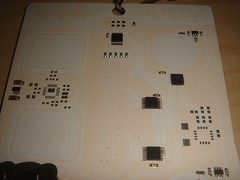Users of the popular VoIP network, Skype, have been experiencing widespread outages for more than a day now. And of course thanks to Murphy’s Law I happened to pick today to try to get my family set up on Skype.
So far I’ve heard three theories as to what is going on.
– Skype says the problem is [a deficiency in an algorithm within Skype networking software](http://heartbeat.skype.com/2007/08/the_latest_on_the_skype_signon.html), whatever that means. After reading a little about the [great lengths Skype goes to](http://www1.cs.columbia.edu/~salman/skype/) in order to obfuscate their network protocol and prevent reverse engineering, it wouldn’t surprise me if they spent more time protecting the protocol than making sure it works well…
– A [Microsoft update caused the outage](http://blog.tmcnet.com/blog/tom-keating/skype-outage.asp).
– A [remote DoS exploit](http://en.securitylab.ru/poc/301420.php) that was published on securitylab.ru was responsible:
#!/usr/bin/perl
# Simle Code by Maranax Porex ;D
# Ya Skaypeg!!
for ($i=
256; $i>xCCCCC; $i=$i+
256){
$eot=
‘AAAA’ x $i;
call_sp();
}
exit;
sub call_sp(){
$str="\"C:\\Program Files\\Skype\\Phone\\Skype.exe\" \"/uri:$eot\"";
}
Now, I don’t know much about Perl, Skype, or Windows… but I can tell you this little piece of code generates a series of strings containing a Windows path to the Skype.exe followed by a parameter starting with “/uri:” and ending with reaaaallly long strings of A’s:
"C:\Program Files\Skype\Phone\Skype.exe" "/uri:AAAAAAAAAA...AAAAAAAAAA"
…starting with 256 copies of “AAAA”, incrementing by 256 until it reaches 0xCCCCC (that’s 838,860). The problem is, the code doesn’t do anything with the strings, it simply assigns them to a variable and continues on with the next iteration.
Edit: actually, the condition in the for loop, “$i>xCCCCC;”, effectively always evaluates to true, thus the loop will repeat infinitely. The “correct” condition would have been “$i<0xCCCCC;". Yet another sign this thing is fake?
If it were actually complete, it would be a really simple command line argument [fuzzer](http://en.wikipedia.org/wiki/Fuzz_testing): basically executing Skype.exe with varying length “uri:” arguments. And if, in fact, this type of thing could take down the entire Skype network, well, Skype definitely needs to put more effort into the security and robustness of their program, rather than trying to prevent reverse engineering of their protocol.
Perhaps leaving the tool incomplete was a deliberate attempt by the writer to demonstrate the vulnerability exists without quite providing a working tool, or perhaps the exploit is a hoax. I don’t know Russian, so I can’t tell if there’s more information on securitylab.ru.
It will be interesting to see what the real reason for the outage is. Of course, with the Skype protocol so locked down, we may never know what the real reason is…
Update: [according to Skype](http://heartbeat.skype.com/2007/08/what_happened_on_august_16.html), the outage was caused by the massive number of Windows machines rebooting and reconnecting to Skype after a Microsoft update, and a flaw in Skype’s “self-healing” ability. Microsoft effectively DDoS’d Skype…