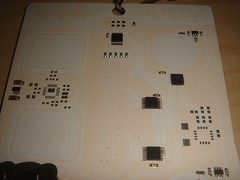Recently it [came to the attention of the Digg masses](http://www.digg.com/software/Why_Firefox_is_blocked) that some slimy SEO guy was advocating web site owners block *every* Firefox user simply because Firefox allows ad-blocking plugins, and doesn’t provide web site owners with any way to block users of such plugins.
I find this incredibly silly for a number of reasons. The number of Firefox users who use such plugins is likely very small. By blocking *all* Firefox users, you not only keep the ad-blocking users away (who most likely wouldn’t click on your ads anyway), but also the much larger number of users who *might* click on your ads. Mmmmkay…
Even if he’s doing this out of principle, or to make a point, he apparently doesn’t realize that *every* popular browser has ad-blocking software available. See below.
Personally, I’ve realized that I’m completely web ad blind. After 10+ years of web browsing, I’ve subconsciously conditioned myself to ignore all web advertising, unless it’s something truly obnoxious like Flash ads with sound, etc.
That said, this guy has inspired me to install both ad blocking software, and plugin to change the browser’s user-agent string to get around silly browser-specific filters (although if a site resorts to blocking certain browsers, do you really want to support them?).
### Ad Blocking ###
Firefox: [Adblock Plus](http://adblockplus.org/), also available from the Firefox plugin directory.
Safari: [PithHelmet](http://www.culater.net/software/PithHelmet/)
### User-Agent Changing ###
Firefox: [User Agent Switcher](https://addons.mozilla.org/en-US/firefox/addon/59)
Safari: built in, enable Safari “Debug” menu by entering the following on the command line:
defaults write com.apple.Safari IncludeDebugMenu 1
Update: the ad-blocking debate got picked up by [at least one mainstream newpaper](http://www.nytimes.com/2007/09/03/technology/03link.html), surely causing a surge of new Ad-block users… not quite what the slimy SEO guy had in mind. Karma?